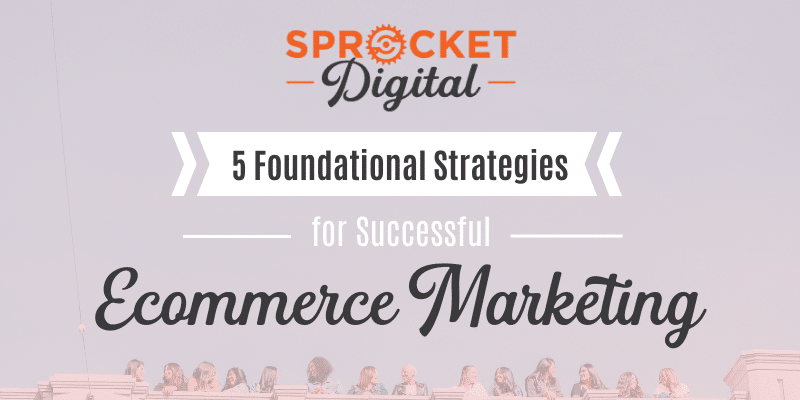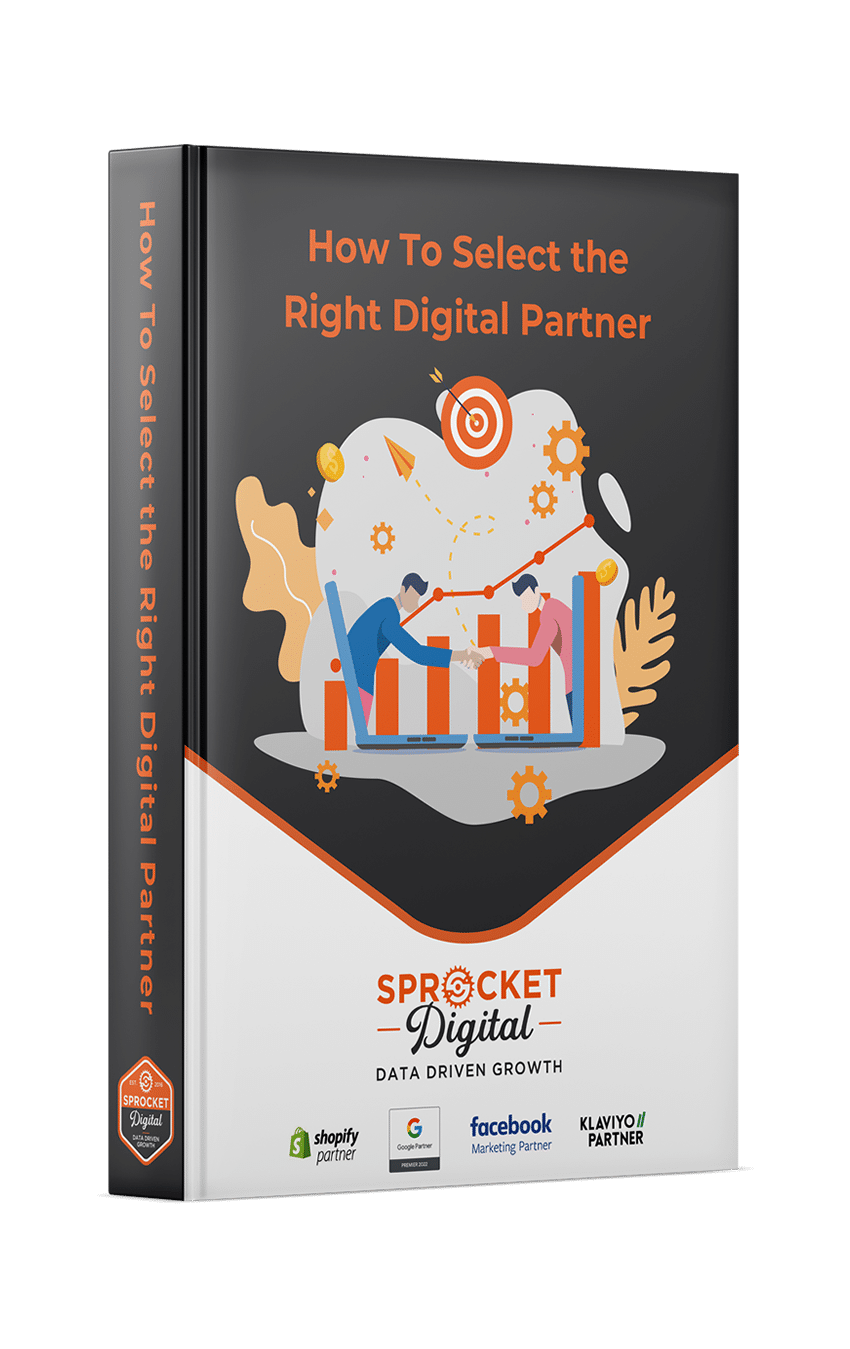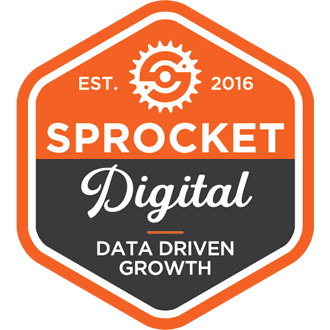If you have an eCommerce store, you’ve come to the right place. Today we will share five cornerstone strategies to add to your eCommerce marketing strategy to help to generate profitable and consistent sales via digital channels.
Spend time optimising product pages
Information conveyed on your product pages is of critical importance. This information is not only necessary for converting customers who are browsing your site. It is also vital for both paid and organic traffic generation.
Paid – Scraped by Google/Facebook for use with Shopping and Catalogue campaigns
Organic – Crawled by search engine bots for influence with SEO rankings
As you can imagine, the volume of traffic that can be taken advantage of here is huge, as poorly setup product pages lead to low rankings on search engines, and small traffic volumes via paid ads.
The question you are probably asking now is “how do we ensure that product pages are set up correctly”? The answer is actually fairly straightforward:
Product Copy – It is important to use a product title that has high levels of search volume, and a description that succinctly communicates both the features and advantages of your products. Include reviews on every page, and push all customers to leave a review post-purchase.
Product Visualisation – Image optimisation is crucial, and you should use unique images that are clear, clean, and taken from multiple angles. Videos are also becoming more important and can lead to large increases in conversion rates.
Use a good shopping cart
Two key players hold the lion’s share of eCommerce store shopping carts. These are Shopify and Woocommerce. Both platforms are great, and you can’t go wrong with either. But it is important to weigh up their strengths and weaknesses before deciding on which platform to use.
Shopify is great if you are building a new business website from scratch, as it is an all-in-one package that allows you to easily build your own store at the same time as your website. There are also some very handy apps for integrating with advertising and analytics platforms.
Woocommerce is a plugin for use with WordPress websites, which makes up an astonishing 35% of all websites. The Woocommerce plugin is easy to configure and helps turn your website into a fully-fledged eCommerce store.
We recommend that you use Shopify If:
- You need to build a new eCommerce website from scratch
- You value around the clock support assistance
- You value automatic, high-quality website security
- You have limited website building/design experience
We recommend that you use Woocommerce If:
- You use a pre-existing WordPress site
- You have a background in website development, and can comfortably work inside a CMS
- You want to avoid purchase fees, as Shopify Payments charges a small fee per transaction
Split test Shopping / Dynamic Product Campaigns
Within today’s retail advertising landscape, Facebook and Google are the leading platforms competing for your hard-earned marketing budget. Both of these platforms are worth testing against each for driving traffic and generating conversions. Both work well, and there are many variables at play when it comes to achieving success with either (i.e. competition/consumer awareness/testimonials/creative).
Google’s Shopping campaigns consist of a website Product Feed that is linked to a Merchant Center account, which is then linked to a Google Ads account. Sound complicated? It can be initially, but Google offers some very helpful support guides for getting things set up.
Once set up, these Shopping campaigns appear on the top of Google’s search results, when a user searches for keywords related to your products, and more recently across the Google Display Network (which consists of over 2 million websites).
As a result, these ads are intent-based and depend on users actively searching for what you are selling.
Facebook Product Ads, on the other hand, advertise your products to selected audiences on the Facebook network. This can be through any manner of Facebook targeting, from past website visitors to Lookalikes of previous customers, or broader interest-based targets.
In order to set up a Facebook Product Ads, you’ll need to create a product feed within your website, and link it to the associated Product Catalogue within the Facebook account.
Facebook can dynamically serve products to users based on their browsing history, so that ads are served showing product(s) that each individual user is more likely to be interested in.
Both of these platforms have the power to generate an eye-watering return on investment, and we advise that you test both thoroughly before either picking between them, or running both in tandem. Always let your eCommerce sales data dictate where to best spend your marketing budget.
Optimise your shopping ads
Both Facebook and Google eCommerce marketing campaigns require ongoing optimisation. It is necessary to ‘tighten the net’ in terms of audience reach so that our campaigns generate the highest return on investment possible. Here are some quick optimisation tips for both platforms:
Google Shopping Ads
- Check the search terms report and regularly add negative keywords
- Check how product categories / specific products are performing, and pause where necessary
- Test different bid strategies – i.e. Target CPA / Maximise Clicks / Maximise Conversions
- Assess competitors via the Auction Insights Report and adjust product prices where necessary
- Add observation audiences to the campaign (i.e. remarketing / interest groups), and adjust bids based on revenue data
Facebook Product Ads
- Test different ad formats against each other. I.e. Carousel vs Single Image
- Test different styles of ad copy. I.e. Testimonial vs Unique Selling Points vs Special Offers
- Test different audience targets. I.e. Lookalikes vs Broad Interests vs. Remarketing
- Test different payment strategies. I.e. CPM vs CPC
- Test different bid strategies. I.e. Lookalikes vs Broad interests vs Narrow Interests vs Remarketing
Automate email marketing
Email Marketing automation is arguably the single most important marketing investment a business can make. If you are spending large amounts of money driving new traffic to a web store, it is critical that you also have email automation integrated with every aspect of the purchase journey. Here are some segments that benefit massively from tailored email marketing campaigns, and promotions that are generally most successful:
Users who subscribe to the website mailing list
- SALE campaigns
- New Products added to the store
Users who complete part of the purchase funnel but fail to enter payment details
- SALE campaigns
- Coupon Code for finalising previous purchase
- New Products added to the store
Users who have purchased from you in the past
- SALE campaigns
- Accessories related to previous purchases
- New Products added to the store
Hopefully, you’ve found the above tips helpful for setting up a successful eCommerce store. If you run into any issues along the way, feel free to reach out to the team at Sprocket Digital.
Author: Josh Sexton – Digital Performance Director at Sprocket Digital