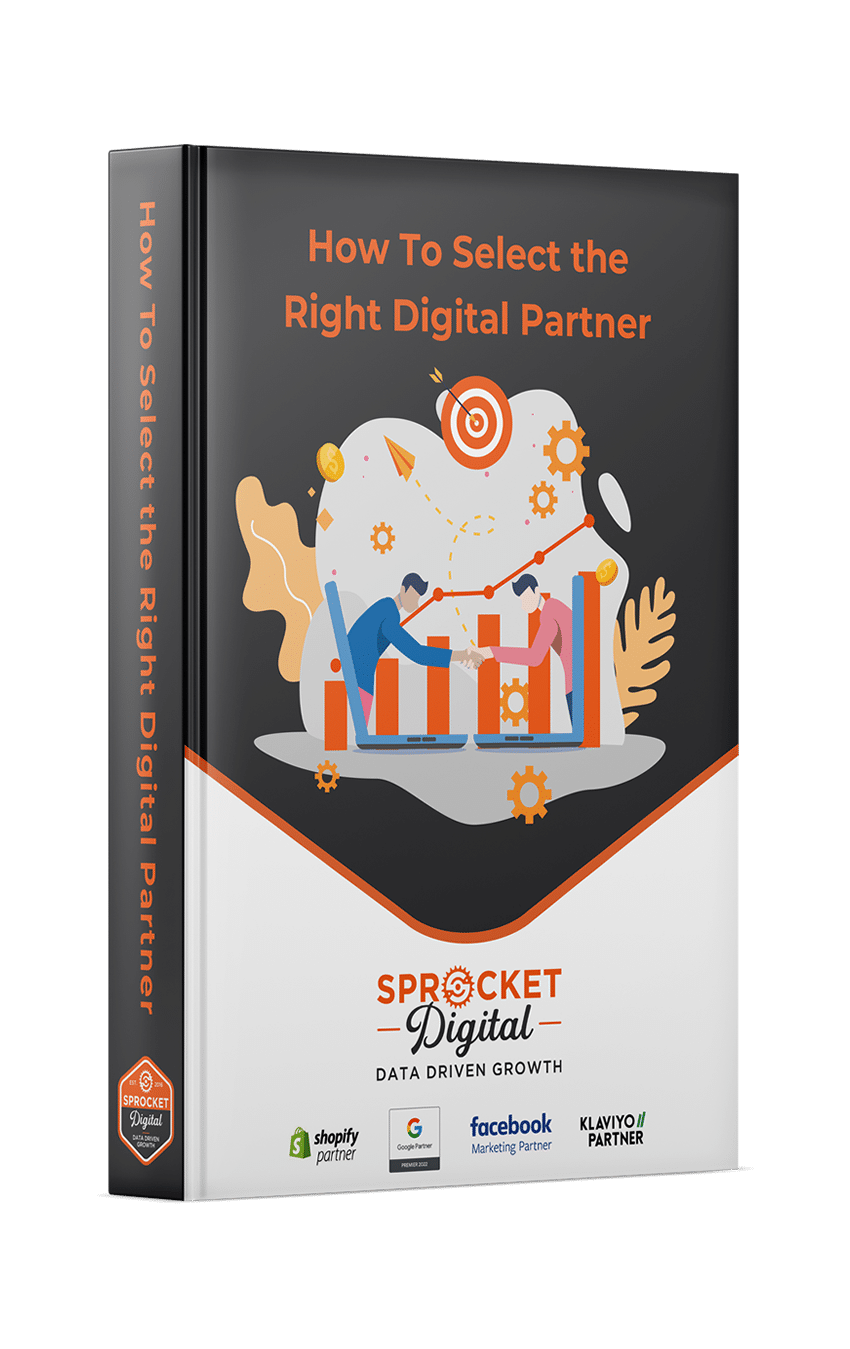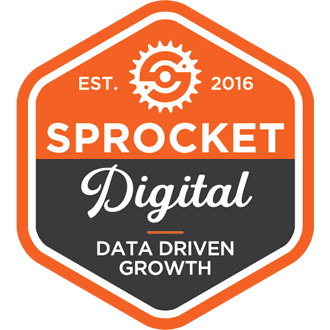There’s no marketplace that’s more robust and competitive than the global platform Google offers. There are millions of businesses with millions of products and services on offer – all in the same place. It’s overwhelming to think about, but there are ways to navigate through the saturated market and come out successful. Over the last few years, the giant search engine has introduced a variety of tools to help businesses market themselves better and create a presence in this highly competitive environment. Google My Business (GMB) is one such tool, and you too can make the most of it if you play your cards right.
How does it work? In simple terms, you create a free location-based listing for your business on the Google database. It’s not a replacement, but rather an enhancement for your website. The information on this listing helps you rank in organic and location searches where a relevant keyword has been used. If done right, your listing means the audience you’re looking for is more likely to find you through this platform. Here are some of our pro tips to optimise your listing.
GMB Tip #1: Check For A Pre-Existing Listing On GMB & Claim It
Has your business been operating for some time? There’s a chance that there’s already a listing for it on the tool. If this is the case, all you need to do is claim it and fill in all the relevant information. If not, you can always make a new listing.
GMB Tip #2: Update Your Business Information Whenever It Changes
If there are any changes, such as new operation hours or a location shift, you must remember to update your GMB listing accordingly. This helps potential and existing clients find you.
GMB Tip #3: Use Optimised Keywords In The Text To Boost Rankings
Be intentional about the words you use to describe your business. Focus on keywords that you’d like to rank for you to achieve the desired results. It’s similar to organic SEO in this way.
GMB Tip #4: Verify & Publish Your GMB Listing
Provide Google with a business email address where you can verify that it’s you who’s made the listing. Once this is done, you can publish the listing to broaden your reach.
GMB Tip #5: Make The Information As Accurate As Possible
Be precise with information such as your operational hours, contact details and location. You have a limited chance to make a good impression.
The tools are there – it’s up to you to make the most of them. If you’re feeling intimidated, then contact Sprocket Digital today. We’ll help you make it happen!