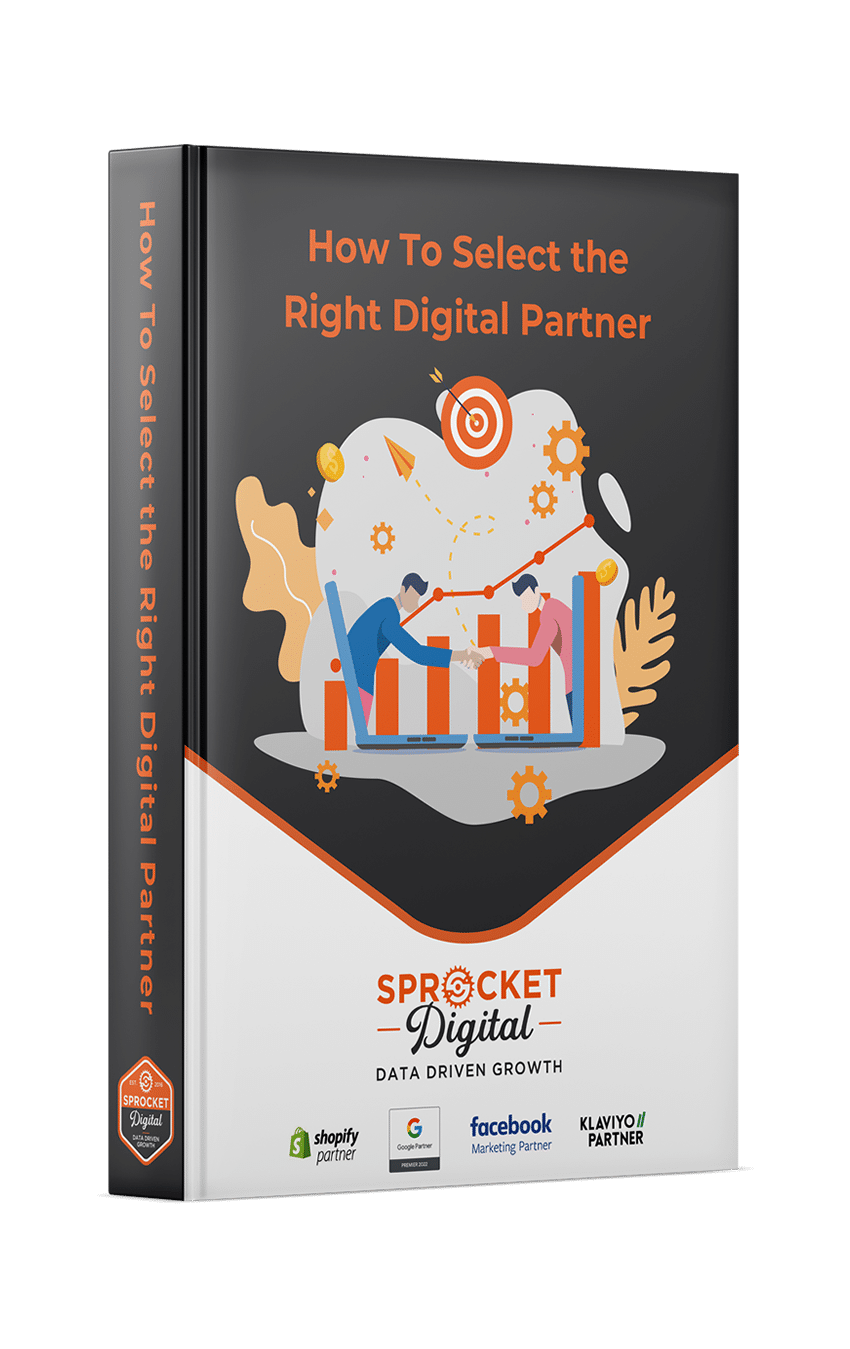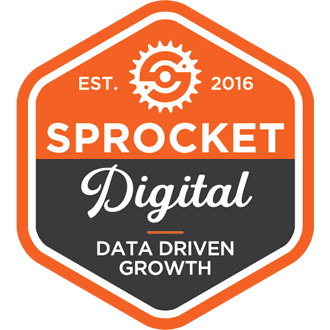How incorrect attribution can skew data and ROAS, and impact future success
Any good digital marketing campaign depends on data to direct decision-making.
Data is what shows you where your customers are coming from, the path they’ve taken to get there, and how valuable each ad, campaign, and marketing channel is to your business.
It’s not only useful for looking at what’s happened in your accounts, data can also be vital for making predictions and plans for optimisation within your paid advertising campaigns.
But what if your data is incorrect?
An unfortunately common – and easily misunderstood – issue for eCommerce businesses is misplaced revenue attribution on Google Analytics.
If you’re unsure whether this applies to you, here’s what it can look like:
In your GA revenue report, paid advertising seems to be doing poorly – your ROAS is low, and little revenue is being attributed to those channels. It looks like customers aren’t responding to your ads, or converting through them! Meanwhile, large swathes of revenue are being attributed to payment gateways such as Paypal, Laybuy, Afterpay, and Payment Express. Clearly, these payment gateway sites aren’t responsible for bringing you traffic and revenue, right?
So what’s going on, and how can you remedy it to create a more accurate picture of where your revenue is attributed?
Let’s dive into revenue attribution, and how to ensure it’s set up properly in Google Analytics.
Why it’s important to get your attribution right
Revenue attribution in Google Analytics is what tells you how effective your ad campaigns have been, and is a key part of calculating ROAS (return on ad spend). When your data is skewed by incorrect attribution, you can easily be misled to believe that your campaigns are underperforming.
Incorrectly set up revenue attribution prevents you from seeing where your traffic and conversions are actually coming from, meaning you can’t rely on your data for creating a strategy or optimisations and could end up making uninformed, detrimental decisions.
How it can get skewed – when attribution gets ‘stolen’
Instead of seeing that you had 150 customers coming from Google Ads and 50 coming through organic search, your report might simply credit all 200 customers to PayPal/Afterpay, etc.
Google Analytics records a new session for a user when they come to your site from a different traffic source than the previous one. For example, they could come to your site via a Google Display Ad, browse your offerings, and decide to purchase. However, at this stage, they get sent to the payment gateway (Paypal, Laybuy, Stripe) before being redirected back to your site post-transaction. GA records this redirect back to your site as referral traffic, and credits it with the conversion, since the source is unique.
Last click attribution is the default in Google Analytics, which means that the last traffic source is assigned 100% of the conversion credit. However, this fails to take into account the full user journey, which can be complex and may have begun several touchpoints earlier.
To get more accurate, usable data, there are a few things you can do.
Easy fixes & new models of attribution
To avoid having your revenue credit misreported, you can set up exclusions for each payment gateway on your GA. Note that this doesn’t apply retroactively to your data, so it’s important to do this as soon as possible so you can begin using accurate information sooner.
Adding your payment gateway’s domain name as an exclusion ensures that visits from this site will not be counted as a new session, giving credit instead to the user’s previous session or ongoing session prior to the transaction.
To check your attribution setup, visit Traffic Sources in Google Analytics, and go to Acquisition > All Traffic > Source/Medium. Look for sessions coming from your payment gateway’s domain name, such as Paypal, Laybuy, or Afterpay.
Another alternative is to change your model of attribution. For example, a position-based model is weighted between touchpoints, splitting revenue credit for a user between the first touchpoint (40%), last touchpoint (40%), and everything in between (20%).
Moving forward with more accurate data
Could your campaigns be reporting or even based on incorrect data? It’s a worrying thought, but one that can be easily checked and remedied.
At Sprocket, we know our way around attribution like the back of our hand. We’ve helped hundreds of clients in eCommerce and other industries to create better attribution models that more accurately represent their sources of traffic and revenue, so we can better plan and optimise future campaigns.
With a better perspective on what’s earning you income and what’s not, you can create more efficiency within your strategies going forward.