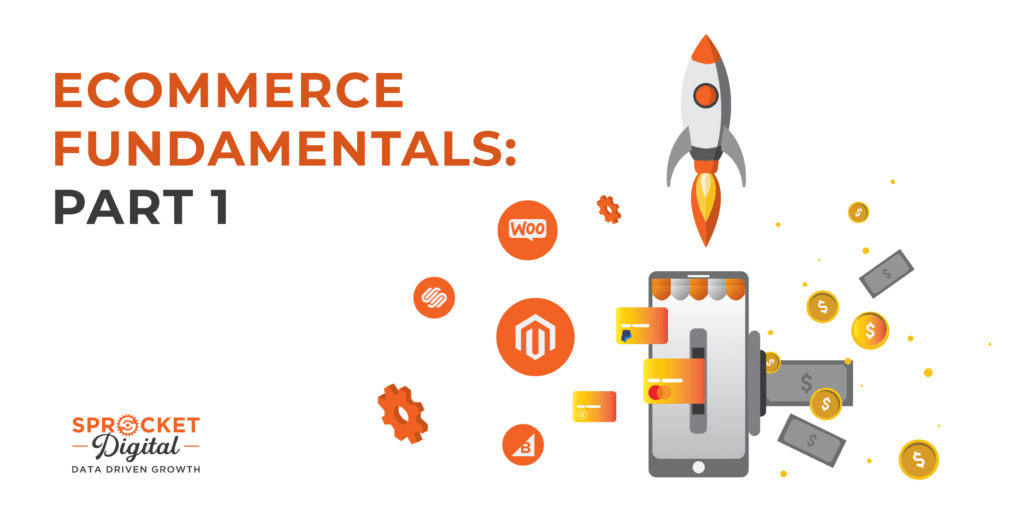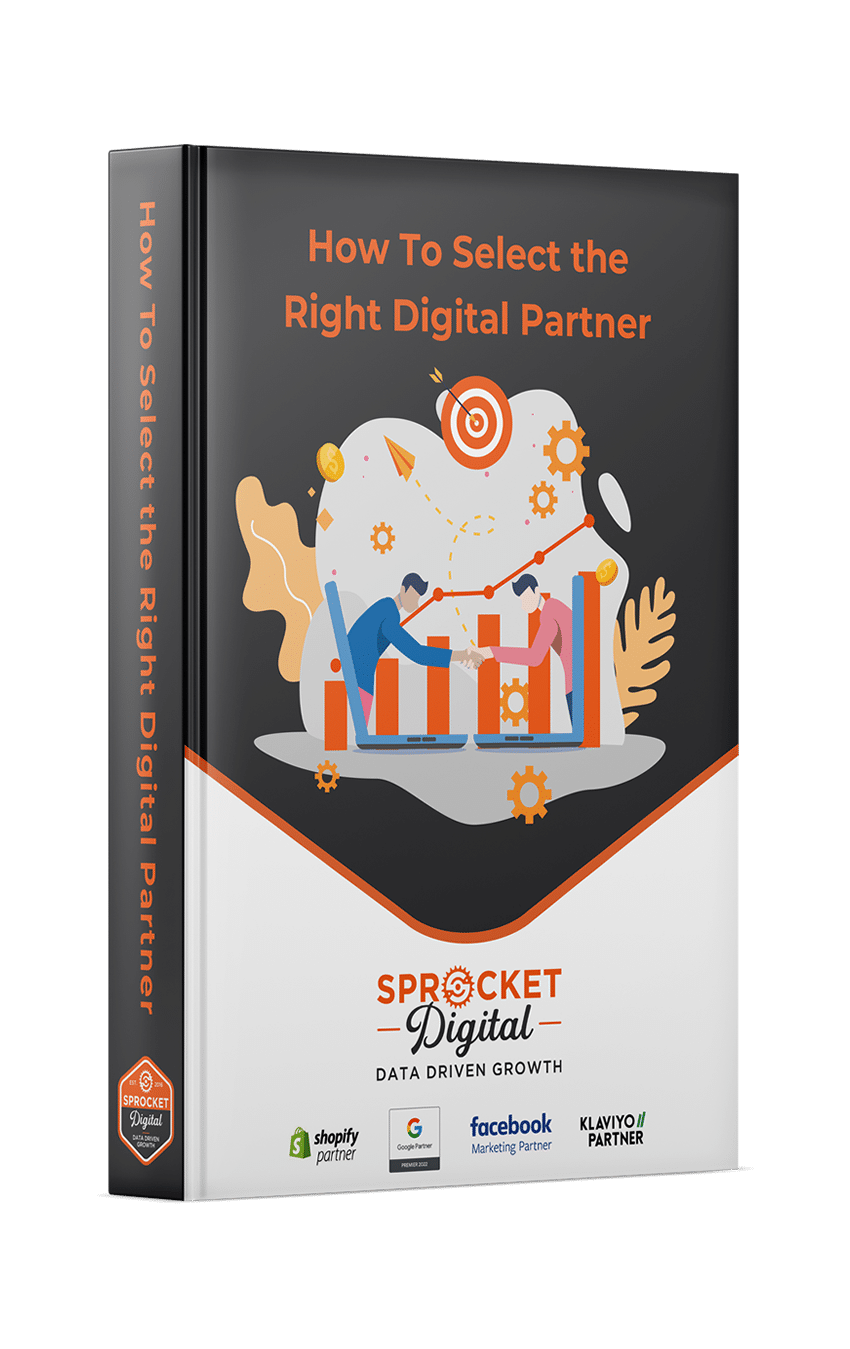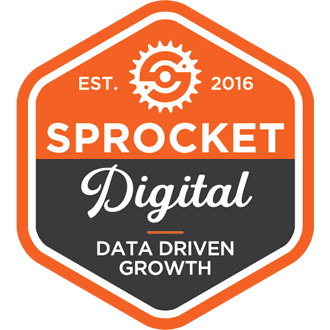eCommerce Fundamentals: Part 1
eCommerce plays a vital role in most people’s daily lives. It has been redefining commercial activity around the world for the last few decades. It all began in the early 90s, and steadily grew in popularity through the 90’s & 00’s while developing new features and capabilities. Its impressive growth isn’t over yet either, we can safely say ecommerce revenue will continue to grow for decades to come.
Now, in 2022, more than half of global consumers are shopping online. By 2040 it’s predicted that 95% of shopping will be facilitated by eCommerce. Retailers simply cannot afford to be left behind without an eCommerce offering. However, it’s not as simple as just setting up a store and hoping people find it – an effective digital marketing strategy is the key to growing your eCommerce business and finding success online.
PART ONE:
1: Choosing the right eCommerce platform
Whatever your needs, budget, resources, and future business goals, there is an eCommerce platform that will suit your business.
There are a few things to look for, such as ease of set-up, navigation style, security, integrations, SEO capabilities, mobile optimisation, analytics, payment options, and more. Just as each platform has its benefits, each also has its limitations. Setting up on the right platform from day one will save you time and money as your business grows. But if you’ve already got a website and don’t see your platform listed here, don’t worry. Most website providers offer eCommerce solutions – call your customer service representative to ask what they can do for you.
Pros and cons of the five major eCommerce platforms:
Shopify
One of the top-rated eCommerce platforms thanks to its ease of use and great integrations with popular saas applications. Shopify is a good choice for almost any business, and quick and easy to set up. We confidently recommend Shopify above all other platforms for new eCommerce businesses.
WooCommerce (via WordPress)
Offering unlimited customisation options, WooCommerce is great for businesses who have the time and resources to personalise their shopping experience with full creative control.
Squarespace
Handy for small businesses who want a simple way to sell, Squarespace offers basic eCommerce tools in very user-friendly packaging. It’s a great option for small businesses to manage their own inventory and site without needing a designer.
BigCommerce
BigCommerce has plenty of features in-built and ready to use, including great SEO options. It’s ideal for businesses looking to scale up. One downside is that their interface can be cluttered, and sometimes confusing with its technical language.
Magento
An eCommerce platform built with open source technology, Magento offers powerful control over customising your website’s look, content, functionality, and shopping cart. It scales well, so you won’t have to shift platforms as you grow, but many of the more advanced customisations require programming knowledge.
2: Choose your payment gateways
After setting up your website, you’ll need to choose how you want your customers to pay for their purchases. There are a range of options to suit different business types, and offering different fee structures – take the time to think about which one will be best for your (and your customer’s) needs.
Paypal
Paypal lets users from anywhere in the world make secure payments with either their credit/debit card, or a personal Paypal account. It’s fast and easy to set up, with no monthly fees – you only get charged a transaction fee when someone actually makes a purchase.
One big downside of Paypal is that it redirects your customers to a Paypal page to complete their billing information, which can lead to a high drop- out rate because of the extra steps required to complete the purchase.
Apple Pay & Google Pay
Apple Pay and Google Pay can vastly simplify the checkout experience for your customers, making the journey from browser to buyer easy and efficient.
Both of these options allow your customers to connect their bank account to their Apple or Google accounts to complete purchases in a couple of easy taps. If the majority of your customers are tech- savvy or digital natives, and searching your store on their phones, this may quickly become your preferred method of payment.
Visa / Mastercard
To accept credit or debit card payments directly, you’ll first need a merchant account from your bank and a payment gateway provider that will integrate with your website. Fees will be charged by both your bank and gateway provider on each transaction.
One of the most popular gateway providers in NZ is Windcave (formerly Payment Express). It easily integrates with all major eCommerce platforms and supports a variety of payment methods.
Paystation (a local brand from Palmerston North), Stripe (a global brand popular with developers), and Bambora (owned by the largest payment company in the world, Ingenico) are also major players in the eCommerce payment game.
For more information on how to achieve a successful eCommerce website, contact Sprocket Digital today. Next up is part 2 two; logistics and accounting.