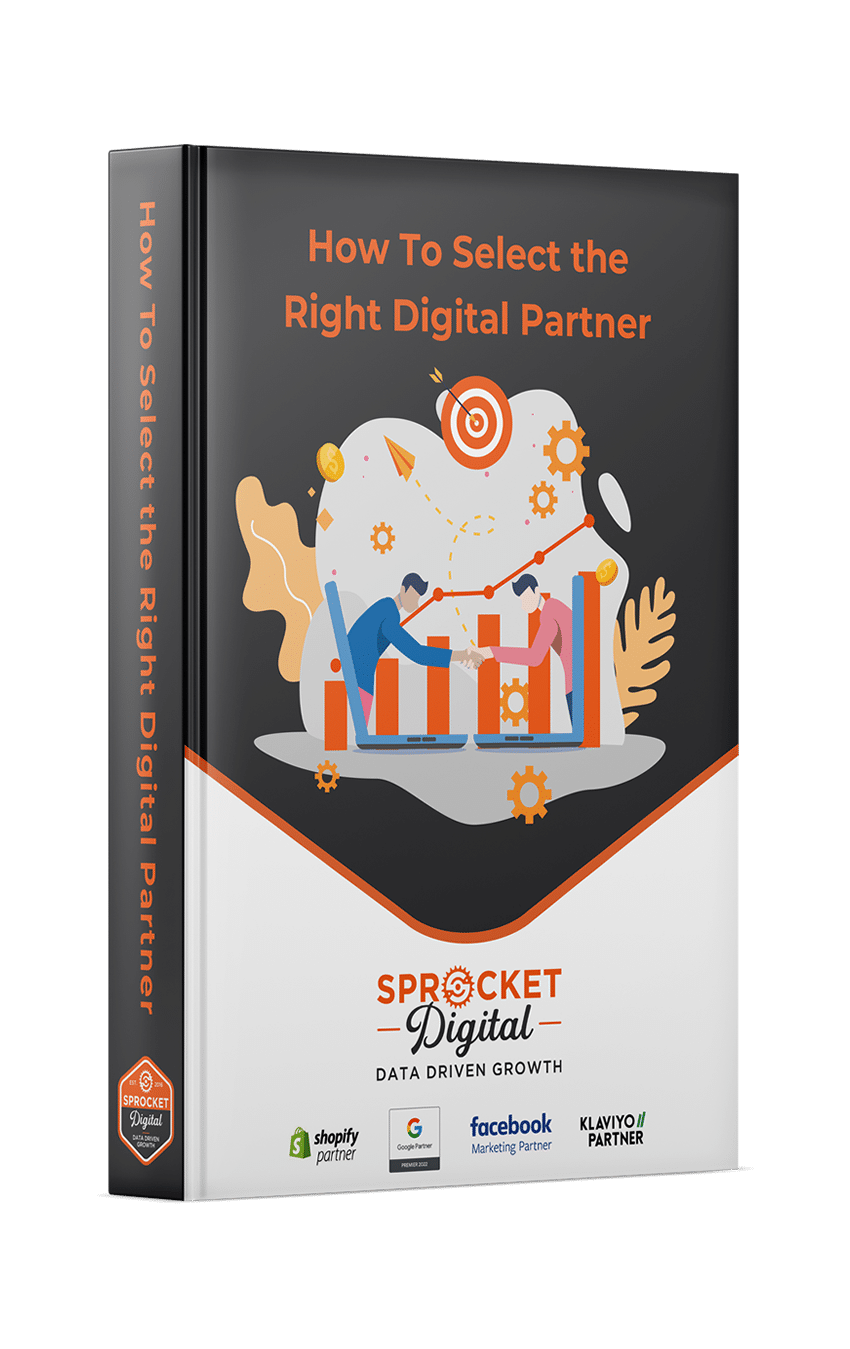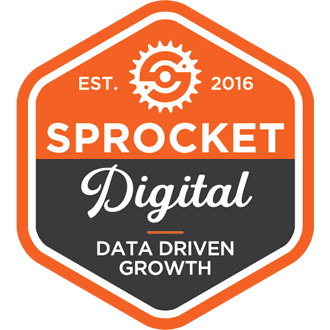The link between page speed, conversion rate, and ROI
When you’re looking at ways to increase your revenue, conversions, and ROI you probably think along the lines of acquiring more leads and streamlining your sales process.
But among the many tools that can influence conversion rates, one is often underestimated: page speed.
Studies have shown that the first 5 seconds of page load have the highest impact on conversion rate, and the probability of bounce increases 32% as page load time goes from 1 second to 3 seconds.
On top of this, nearly 70% of consumers admit that page speed impacts their willingness to buy from a retailer online.
Faster page speeds are related to increased conversion rates, higher SEO rankings, and a better ROI.
Here’s how they’re all connected, and what you can do to improve it.
Is your website loading too slowly?
Page speed refers to how long it takes for your website to fully load on a screen, whether that’s desktop or mobile, and therefore how quickly your users can engage with it.
A slow page speed is related to higher bounce rates and poor user experience, especially when users are on a mobile data connection.
Websites that are image-heavy and feature videos, animation, or other content-rich elements generally take longer to load, while simple text-based websites such as Wikipedia are on the other end of the spectrum due to their lightweight nature.
A simple test using tools such as PageSpeed Insights can tell you how efficiently your website is loading and whether page speed is an issue for your site.
How page speed affects Core Web Vitals & SEO
Three elements of page speed are taken into consideration when assessing your website’s Core Web Vitals – Google’s measure of how well your website will rank in search.
Google loves websites that provide a good user experience, so the Core Web Vitals metrics include mobile friendliness, security, and stability, among others.
When your website has a higher Core Web Vitals rating, you’re more likely to appear in relevant search results, and in a higher placement on the search engine results page.
The three elements of page speed that are measured are:
- Largest Contentful Paint (LCP): how long it takes for your largest image or block to load. This should be less than 2.5 seconds.
- First Input Delay (FID): how long it takes for the browser to respond to a user’s action. This should be less than 100 milliseconds.
- Cumulative Layout Shift (CLS): how much the content shifts during loading. This should be less than 0.1.
The flow on effect on conversion rate & ROI
As we’ve already said, slower page speeds directly correlate to higher bounce rates and lower conversion rates. It doesn’t matter how beautiful your website looks if people give up on it because it takes too long to load.
If you’re spending money on paid advertising or organic strategies to bring in traffic, you need to ensure that your website is operating at peak efficiency in order to grow your ROI.
A too-slow page speed can be an obstacle to consumers that makes it harder for them to convert, and limits the revenue you can generate from your campaigns.
Make sure to optimise your page speed on mobile too, so that your customers can enjoy a seamless digital experience no matter their device.
How to improve your page speed
Improving the page speed on your website takes a series of optimisations. Even just a change of a second in load time can improve your Core Web Vitals and conversion rate.
Resize your images
Oversized images are a common culprit when it comes to slowing down load times. High resolution images look great but can take a toll on your website. Image-heavy websites such as eCommerce retailers need to be especially mindful of this, to strike the balance between high-quality imagery and optimised load times.
There are several free tools available to resize your images to a condensed file without losing picture quality. Implementing this across your website can make an immediate difference to page speed.
Beware dynamic ads
Dynamic ads can cause trouble for your CLS score, due to the page elements shifting during the load process to accommodate the ad.
You can use methods such as allocating size attributes or CSS aspect ratio boxes for the ads, as well as for other dynamic elements on your site, to keep them in their place and protect the surrounding page content.
Rein in your plugins
Plugins can be useful in certain circumstances, but they can also add weight to your webpages, slowing load times. All of the plugin code needs to be loaded before the user can interact with the page, harming user experience and FID score.
Do an audit of your website to figure out which plugins are unnecessary and can be removed, or what other solutions there might be to reduce the number of plugins on your website.
Aim for lightweight code
A lightweight, efficient website is not overloaded with code, meaning there’s less to load and it can respond faster. A website with too much CSS and Javascript – especially if the script is unnecessary – can negatively impact user experience and load times.
Again, a website audit can help to uncover where your website could be streamlined to increase load time efficiency and maximise page speed.