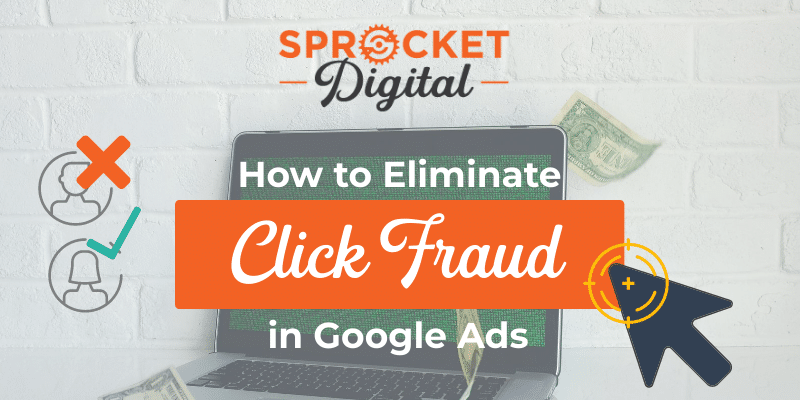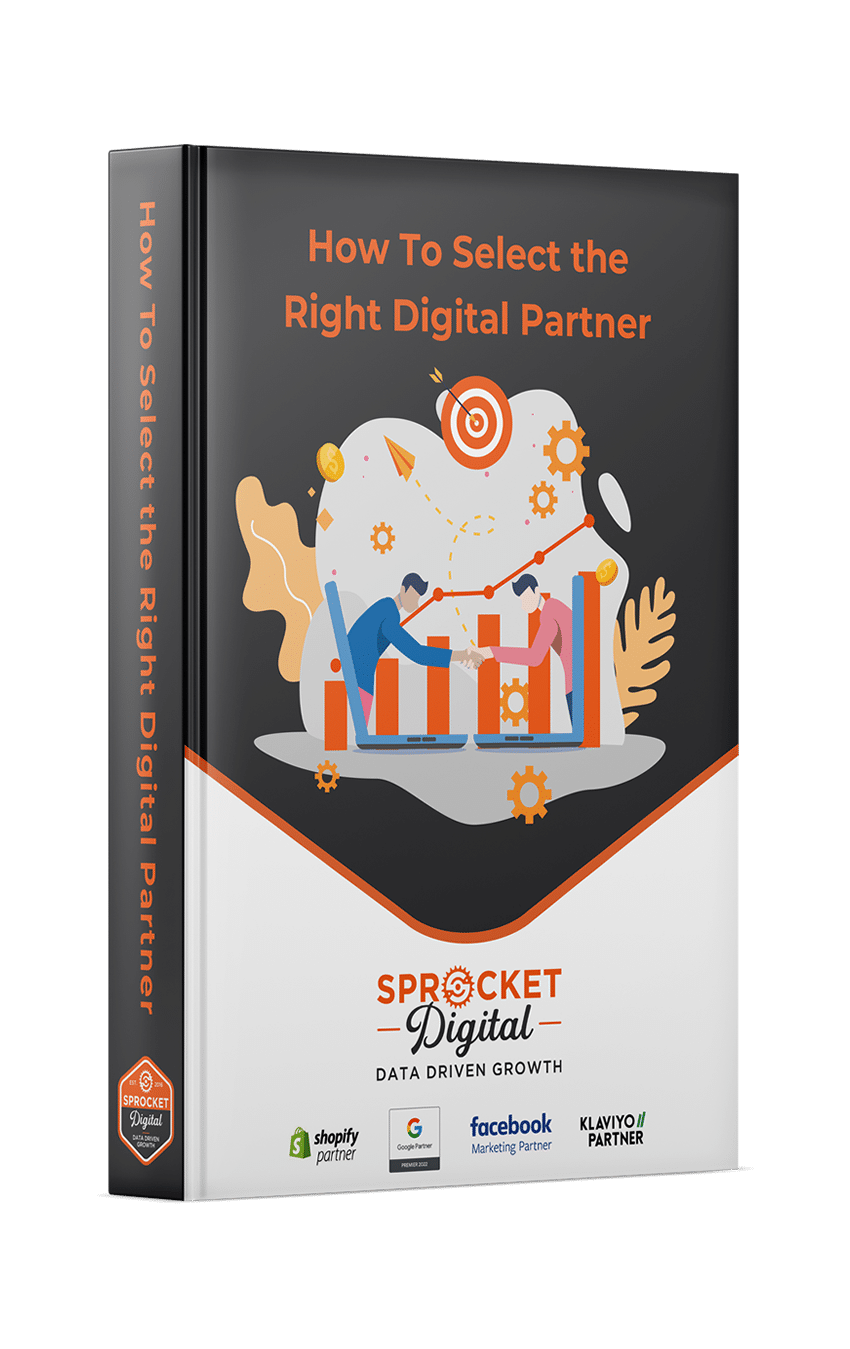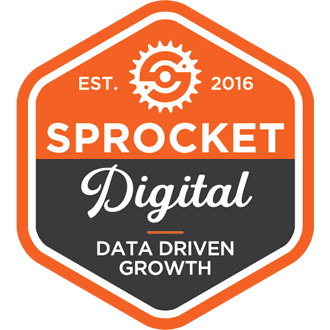Click fraud in PPC marketing can lead to a huge amount of wasted spend, and it is difficult to know exactly how much is wasted without taking precautionary measures.
The fraud elimination process differs between Search and Display, so I’ll break these networks out into separate sections.
Display Ads
Display advertising networks are riddled with fraudulent website placements that have the sole purpose of draining funds from blissfully unaware advertisers. These placements must be eliminated from your campaigns as soon as possible, so that money is saved for clicks that actually lead to genuine traffic and conversions on your business website.
The easiest place to find these fraudulent clicks is in the ‘Placements’ section of your Display Network Campaigns. This section will provide you with a list of all websites that have generated one or more impressions.
The issue with this section is that it can be extremely overwhelming; you may find that there are 10,000+ placements in this list, which means that manually reviewing each and every placement is almost impossible. The sad reality is that a huge portion of these placements are fake.
Even if you see conversion data associated with the placement, chances are it’s fake.
These sites are very tricky; first they employ bots to visit your website and thus become added to your remarketing list. Then they visit your website again periodically through the remarketing ads to engage with your site and trigger likely conversion actions. They know this will trick you into thinking the traffic is valuable, and the budget will continue to flow into their pockets (as they receive a portion of the click spend for owning the URL placement).
This is one of the biggest problems with A.I and machine learning; Google’s automated algorithms will allocate more and more budget to these fake sites, as it believes they are performing well (based on the criteria set in Google Analytics).
What can we do to resolve this issue?
Use Managed Placements
Using managed placements with Google Display means that you select the placements that ads will show on, rather than exclude placements that ads can’t show on.
Note: always choose the “target and bid” option, and always uncheck the “Let AdWords automatically find new customers” box (it is ticked by default).
Don’t use the display planner tool to select placements, as it is filled with fraudulent websites.
Use the SEMrush display tool to search for websites by topic. It arranges sites by link volume, and is much easier to find high traffic & relevant placements.
Search Ads
Click fraud is estimated to waste 20% of Search advertising budgets in 2020.
Competitors and bots have been known to consistently click on Search ads, costing your business money.
Some third-party solutions are available that automatically exclude invalid IPs and block fake clicks. This software typically isn’t cheap, but the amount saved in a given month usually exceeds the subscription cost by 5-10X.
This software tracks all paid clicks from search, display and shopping campaigns. It takes into account IP address and IP range, unique device used, VPN and click frequency trends. Every single click is scored on multiple parameters and is labelled as either innocent or fraudulent.
These fraudulent IPs are added automatically to your Google IP exclusion list, and these IP’s will not see your ad again.
The two best players in the click fraud market are ClickGuard and ClickCease.
Summary
By making a few preventative tweaks to your campaigns, you will be able to
- Reduced fake traffic by up to 90%
- Dramatically improved lead quality
- Use Display Advertising effectively
- Improve impression share on real, relevant searches
- Produce accurate campaign data
Managed placements and fraud prevention software will help ensure that your valuable Display and Search budgets reach their intended target audiences, and generate more customers for the same cost.
Author: Josh Sexton – Digital Performance Director at Sprocket Digital