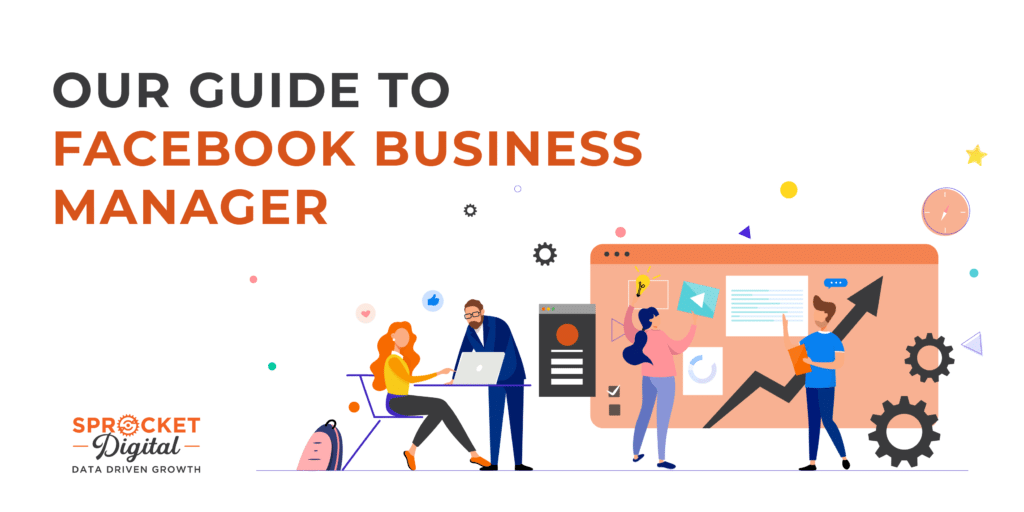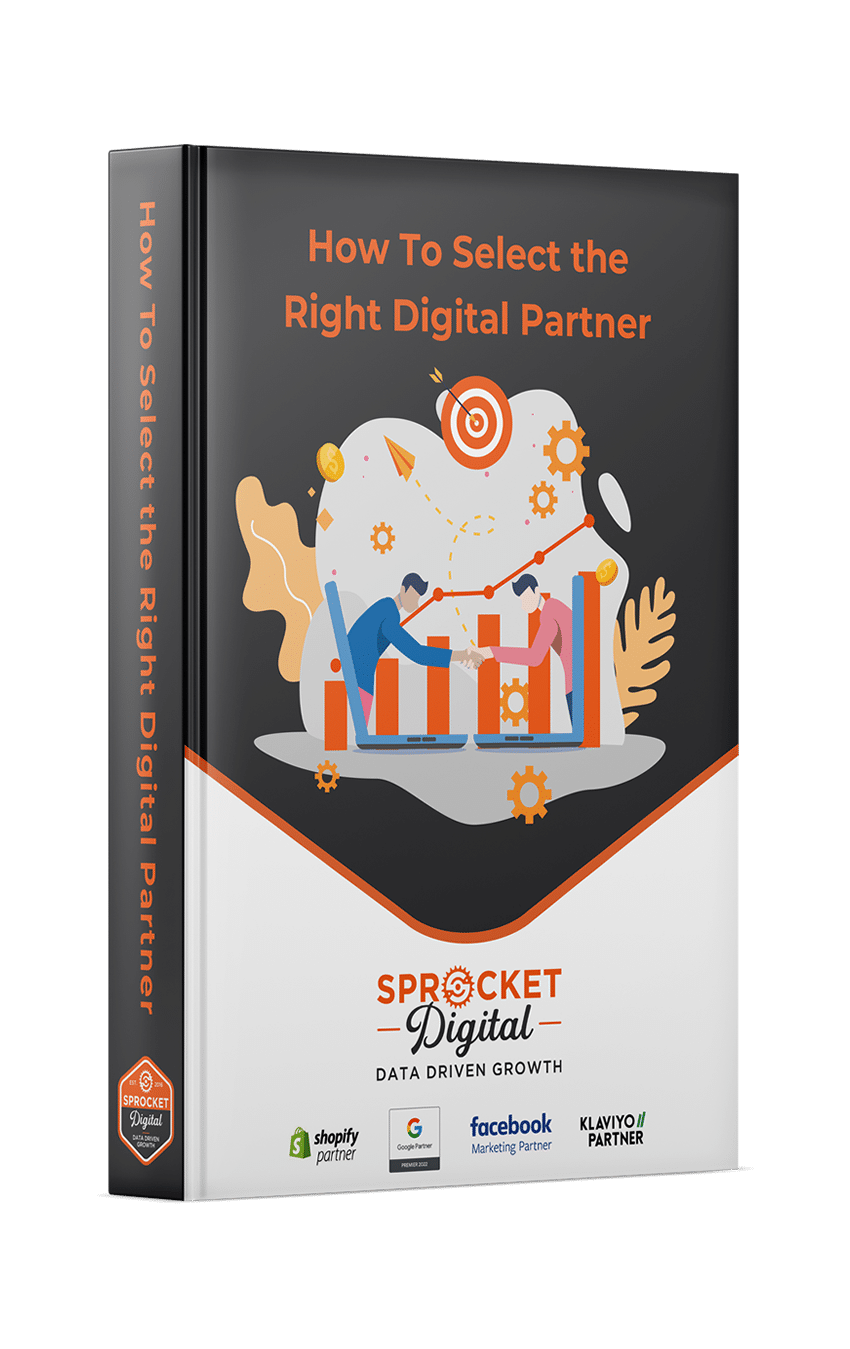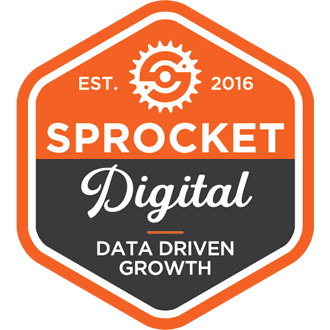If your business uses Facebook, you need to be using Business Manager, the central hub for Facebook, Instagram and WhatsApp business accounts. It is a one-stop-shop tool that helps you manage multiple Facebook Pages, ad accounts, Instagram accounts and more in a centralised and secure place. It allows you to delegate full or partial permissions to other users based on their role and allows each user to access the page for a variety of purposes.
In the past, if you’ve taken one look at Facebook Business Manager and got put off by its complexity, we are here to help change your mind as it’s essential. Here are the main benefits:
- It separates personal profiles from business pages which is important for privacy and security, as well as making it simpler when staff changes occur. It also prevents the common mistake of engaging with posts accidentally from your personal page.
- Offers a central location to manage multiple accounts and keep track of analytics/ads/post-performance making it easier to organise your efforts.
- It allows you to give agencies, such as Sprocket Digital, access to your Pages, Ad Account, Pixels, domain verification, and catalogues without handing over ownership of assets.
- Easily enact or revoke access without security risks. These page roles won’t see your personal Facebook information.
- Build product catalogues through Business Manager that pull product feeds through from your e-commerce website.
- Use Business Manager to build custom audiences for ad campaigns.
It is just a more holistic way to control your social media marketing and now you understand the benefits it’s time to explain how to set yours up for success. Here is how to use Facebook Business Manager:
Create an account:
Go to the Facebook Business Manager web page and create an account. To do this, you’ll be prompted to fill out general information such as your name, business name and email address. Then more information about your business such as a physical address, website and phone number. After you have input and submitted this information you’ll receive a confirmation email to confirm, and voila, your Facebook Business Manager account is in action.
Link your accounts:
You’ll want to now link all the Facebook and Instagram pages you are managing, as well as the ad account you’re managing. Simply do this by clicking “Add Page” and entering the page name or URL. If you’re an admin of the Page, Facebook will auto-approve the request. As for Ads, click “Add Ad Account” to link your existing account and enter your account ID. If you don’t have an Ad Account, you will be given the option to create one.
Add users to your account:
Unless you’re a one-man-band when it comes to digital marketing, a crucial step is learning how to add people to your Business Manager account as you’ll want to delegate access across your company/to agencies for your social media marketing. In your Business Settings click “add” under “people”. Enter the email address of the person(s) you want to share access with. Then choose which role to assign them. If you work with an agency like us, you’ll simply need to add us as a “Partner” in your business settings.
There are also 3 top tips that we’ll offer to get the most out of your Facebook Business Manager:
Facebook Pixels
To build an effective marketing campaign on the platform, it’s important to collect data and information. A pixel is a piece of code that you put on your website to measure your advertising by understanding the actions people take on your website. You can use the pixel to make sure your ads are targeting the right people.
Locations
Setting up locations is a great feature if your business has multiple stores or locations. This will help customers to find the most relevant store Pages through search engines. Achieve this by selecting “Shop locations” under “assets”.
Boosts Security
Security is a big deal in today’s landscape. Facebook Business Manager adds that extra layer of protection with two-factor authentication for your account under “Security Centre”. You can also control brand safety with block lists and so on.
Take your Facebook marketing to the next level by contacting us today.