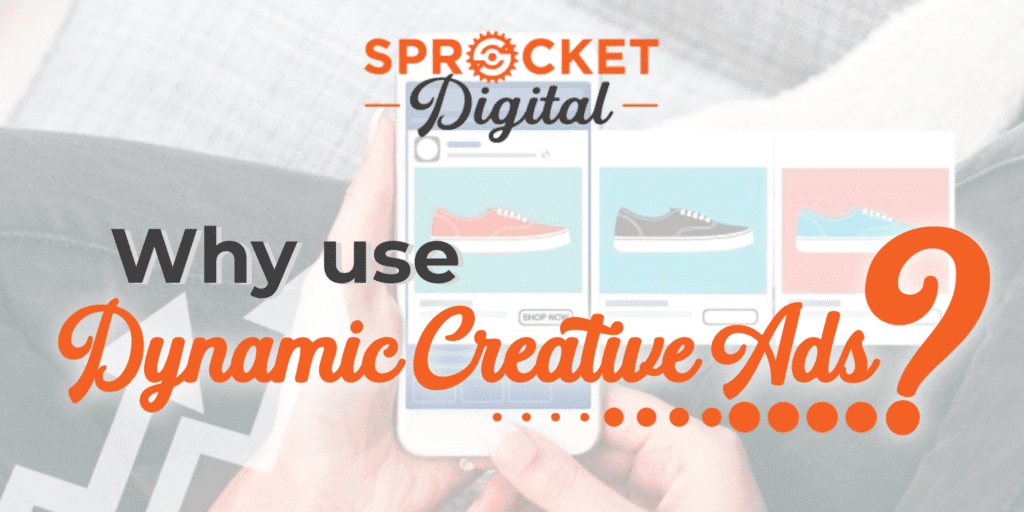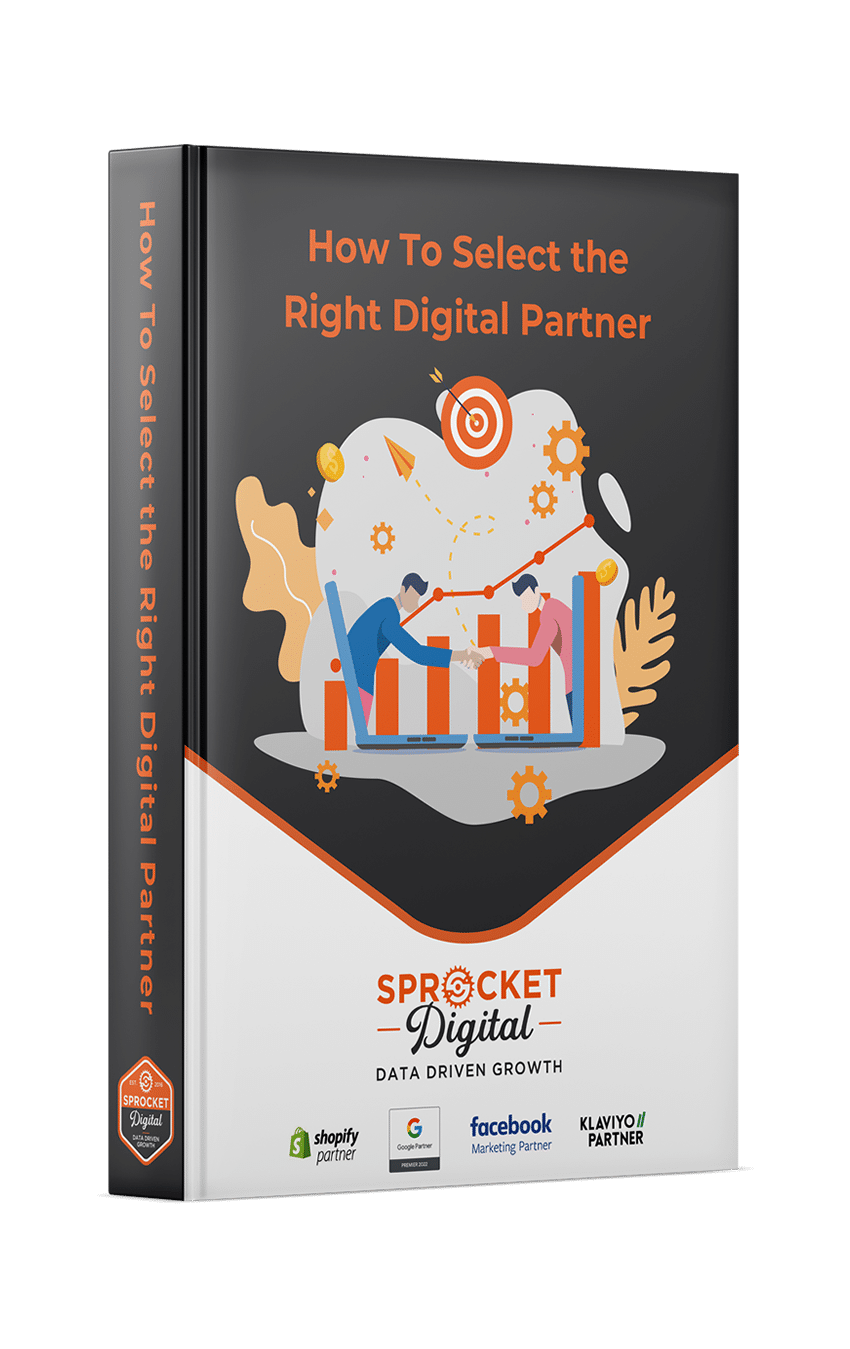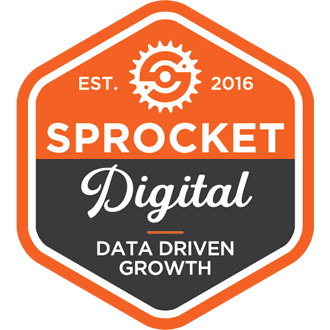Split testing creative is a vital task for successful digital marketing optimisation. Facebook Dynamic Creative ads are perfect for testing ad messaging and creative to boost eCommerce sales. They’re the perfect starting point for fresh campaigns or as an A/B experiment alternative.
“Dynamic creative takes multiple ad components (such as images, videos, titles, descriptions and CTAs) and then optimises them to deliver efficient results for each impression served.” – Facebook for Business https://www.facebook.com/business/help/170372403538781?id=244556379685063&recommended_by=176286959893814
The Setup
A few things need to be setup before testing can commence:
- If the optimisation goal is to drive sales, conversion tracking needs to be implemented (highly recommended)
- Lookalike and Remarketing audiences built (recommended)
- A collection of quality image and video assets (essential)
- Create a new ad set within a new or existing campaign.
- Set the campaign and ad set settings up to align with the budget, audience targeting, placement options and optimisation objective of the campaign.
- Within the ad set settings make sure the below slider is switched on:
- Create a new ad and populate all required assets
Images & Videos: Up to 10 can be selected. Select high-quality videos and images. Avoid adding text or logos near the edges of your creatives in case cropping occurs.
Primary Text: Up to 5 can be added. Possible choices can include short copy, long copy, bullet points, paragraphs, emojis, etc.
Headlines: Up to 5 can be added. Headlines are the most important text in your ad as they’re the most attention-grabbing, especially on Facebook feed ads. Use your key messaging but remember to keep them short.
Descriptions: Up to 5 can be added. Descriptions are not shown in a lot of ad placements so don’t include essential information.
Call To Action (CTA): Up to 5 can be selected. It’s unlikely there will be 5 CTA’s that are relevant to an eCommerce ad. ‘Shop Now’ and ‘Learn More’ have proven to be top performers. - Decide whether you want to optimize creative for each person:
Off: Facebook will create combinations of assets with no weighting based on the user viewing the ad
On: Facebook will create a combination of assets specific to each user based on their chance of converting - Complete additional ad settings and publish!
Reviewing Performance
The number of combinations can range from 2 to 6,250 (if all selections are used). This can affect the amount of data needed before optimisations can be accurately made. It also affects the way in which the data can be viewed.
There are 2 main methods for reporting with these restrictions in place.
Option 1: View aggregated results with breakdowns
Due to the large volume of potential combinations, Facebook will aggregate the results for the dynamic element you select (Video/image, primary text, headlines, descriptions) for reporting.
For example, viewing results for the top-performing headline will not account for the video or image used in the combinations.
This does create limitations with combination reporting but it gives a strong baseline to work with.
Choosing the dynamic creative breakdown:
Option 2: View Top 10 Combinations (by engagement)
Even with a primary objective of sales, engagement is still a useful secondary metric. Facebook provides previews of the top 10 highest engagement combos. Click the edit tab of the ad and then click ‘Facebook post with comments’.
Optimising For Sales
There are two main reasons for implementing dynamic creative in Facebook.
The first method is used for new campaigns to get an understanding of the combinations of messaging and creatives that drive sales before committing to a specific ad with a large budget.
The second method is simplification of large accounts, where a single dynamic ad may be used to replace 100’s of existing ads. Depending on the business and the previous ads, this method may or may not be suitable. All messaging and creatives need to be compatible with each other which may not work in some industries that have a large variety of products or services.
Both methods boil down to the same optimisation strategies:
- Remove poor performing elements
- Utilise top-performing combinations
- Continually add new elements to test
Removing poor performing elements is the easiest part. Simply edit the ad and delete the necessary elements.
Utilising top-performing combinations is fairly straightforward too. Create a separate (non-dynamic) ad with the best elements as a unique combination and publish.
Replacing the removed elements from step 1 & 2 with fresh messaging and creatives is important to continually test and improve.
Final Thoughts
Dynamic Creative ads can be a great addition to your Facebook campaigns, either for finding the best performing image/text combinations, or streamlining a pre-existing account with 100’s of ads.
However, there are a few caveats when setting up a successful dynamic ad campaign:
- Don’t start too big. Increase the budget once ROI is on par with your other campaigns.
- Be patient – Significant data for optimizations can take time due to the large number of combinations being tested
- It’s not a ‘Set & Forget’ strategy. The ads require strong monitoring and regular changes.
Author: Tyron Zeelie – Campaign Manager at Sprocket Digital